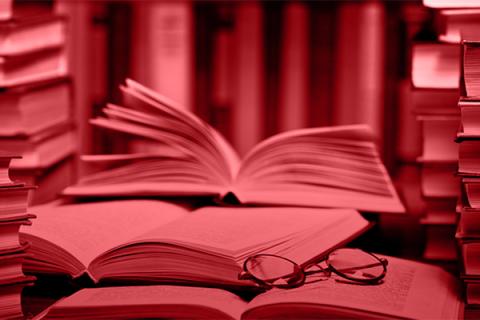
After months of not having a fully-functional web presence, the Tallahassee Writers Association is pleased to announce our newly redesigned website is live!
Each TWA member has the opportunity to create their own member profile page. Members can upload a photo, put a short bio and link to as little or as much as they prefer. There are many options, including linking to an author website, Facebook, Twitter, email address, phone number etc.... Member profiles are found in the “Member Directory” under “About TWA” in the top navigation.
Please follow these steps to set-up your member page:
1. Go to twaonline.org
2. In the top left corner (in the red bar), click on "Member login"
3. Then, click "Create new account." Once completed, this will send an email to the PR committee for approval. Someone from the committee will check the TWA member list to make sure you are an active member and try to approve requests as soon as possible. You should then get an email that says your account has been approved. (This email may go to your Spam folder so double-check there.)
4. Once approved, go to the same "Member Login" area and log in. You will then be able to create your profile and make changes on your own. Be sure you click “Save” at the bottom of the page when you are done. As a member, you have the ability to log in and make changes to your member profile page at any time.
